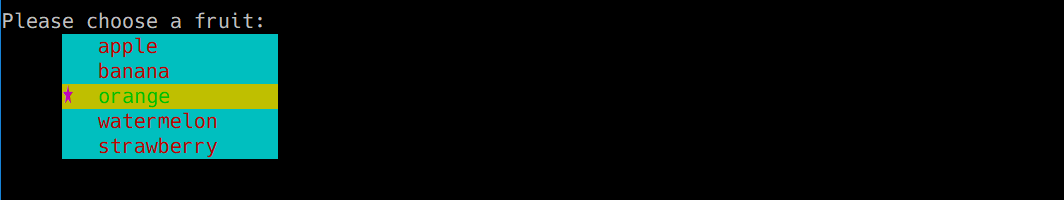Pythonメモ : bulletでインタラクティブなコマンドラインツールを簡単に作成
bullet
bulletを使うとPythonでコマンドラインツールを開発するときに図のようなインタラクティブプロンプトを簡単に作成できる。

インストール
pipコマンドでインストールできる。
$ pip install bullet
使い方
基本的な使い方は以下のとおり(このページにサンプルプログラムがある)。
Bulletオブジェクトを使うと単一選択のプロンプトを作成できる。
from bullet import Bullet cli = Bullet( prompt = "Please choose a fruit: ", choices = ["apple", "banana", "orange", "watermelon", "strawberry"] ) result = cli.launch() print("You chose:", result)

レイアウトについてはこのページを参照。
indentなどを追加した場合は以下のようになる。
from bullet import Bullet cli = Bullet( prompt = "Please choose a fruit: ", choices = ["apple", "banana", "orange", "watermelon", "strawberry"], indent = 0, align = 5, margin = 2, shift = 0, bullet = "", pad_right = 5 ) result = cli.launch() print("You chose:", result)

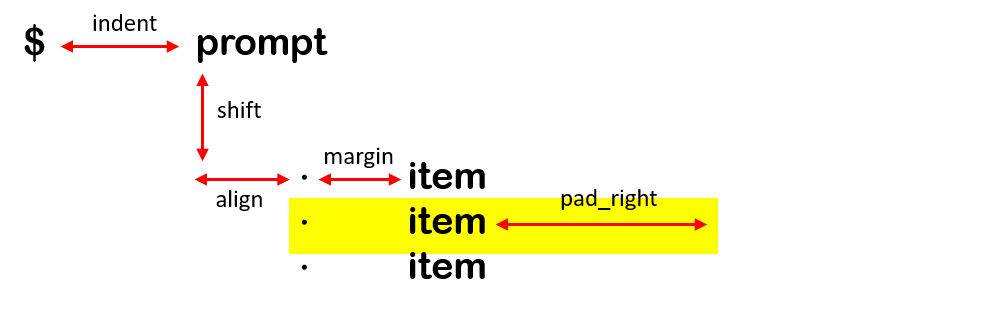
オブジェクト
その他のオブジェクトとしてCheck, Input, YesNo, Password, Numbersなどがある。
また、VerticalPromptを使うと図のように縦に連続して表示されていく(冒頭のアニメーションのようにするにはSlidePromptを使う)。
from bullet import Bullet, Check, YesNo, Input, Password, Numbers, VerticalPrompt cli = VerticalPrompt( [ YesNo("Are you a student? "), Input("Who are you? "), Numbers("How old are you? "), Password("Password? "), Check("What is your favorite fruits", choices = ["apple", "banana", "orange", "watermelon", "strawberry"]), Bullet("What is your favorite programming language? ", choices = ["C++", "Python", "Javascript", "Not here!"]), ], spacing = 1 ) result = cli.launch() print("You chose:", result)

色変更
色変更についてはこのページを参照。
background_colorなどで色を指定できる。
from bullet import Bullet from bullet import colors cli = Bullet( prompt = "\nPlease choose a fruit: ", choices = ["apple", "banana", "orange", "watermelon", "strawberry"], indent = 0, align = 5, margin = 2, shift = 0, bullet = "★", bullet_color=colors.foreground["magenta"], word_color=colors.foreground["red"], word_on_switch=colors.foreground["green"], background_color=colors.background["cyan"], background_on_switch=colors.background["yellow"], pad_right = 5 ) result = cli.launch() print("You chose:", result)