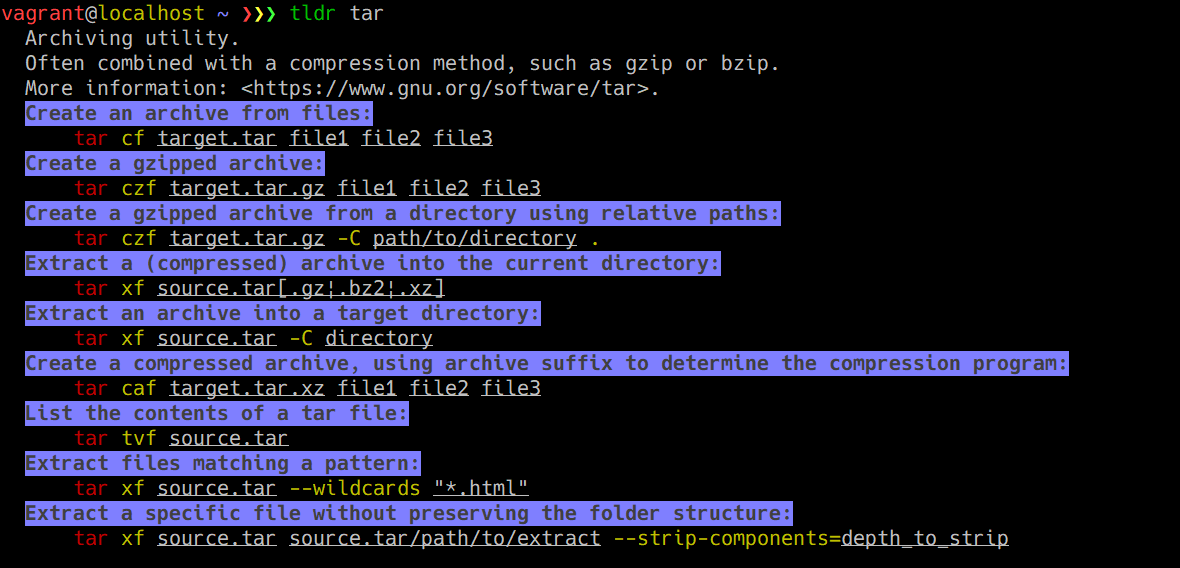Linuxメモ : Rust製のtealdeerでtldr(コミュニティドリブンなmanページ)を表示
tealdeer
tealdeer(コマンドはtldr)はRust実装のtldr(コミュニティドリブンなmanページ)。
tldrにはNode.jsクライアント、Bashクライアントなど複数のクライアントがあるが、Rustクライアントのtealdeerが一番高速とのこと。
インストール
README.mdのインストール方法によるとバイナリのダウンロードやcargoでインストールできる。
$ cargo install tealdeer
ヘルプメッセージ。
$ tldr --help
Usage:
tldr [options] <command>...
tldr [options]
Options:
-h --help Show this screen
-v --version Show version information
-l --list List all commands in the cache
-f --render <file> Render a specific markdown file
-o --os <type> Override the operating system [linux, osx, sunos, windows]
-u --update Update the local cache
-c --clear-cache Clear the local cache
-p --pager Use a pager to page output
-m --markdown Display the raw markdown instead of rendering it
-q --quiet Suppress informational messages
--config-path Show config file path
--seed-config Create a basic config
Examples:
$ tldr tar
$ tldr --list
To control the cache:
$ tldr --update
$ tldr --clear-cache
To render a local file (for testing):
$ tldr --render /path/to/file.md
使い方
tldrに続けて使い方を調べたいコマンド名を入力すればよい。
インストール直後だとキャッシュがないというメッセージが表示されるので--updateオプションを指定して実行する。
$ tldr tar Cache not found. Please run `tldr --update`. $ tldr --update Successfully updated cache.
tarコマンドの使用例。
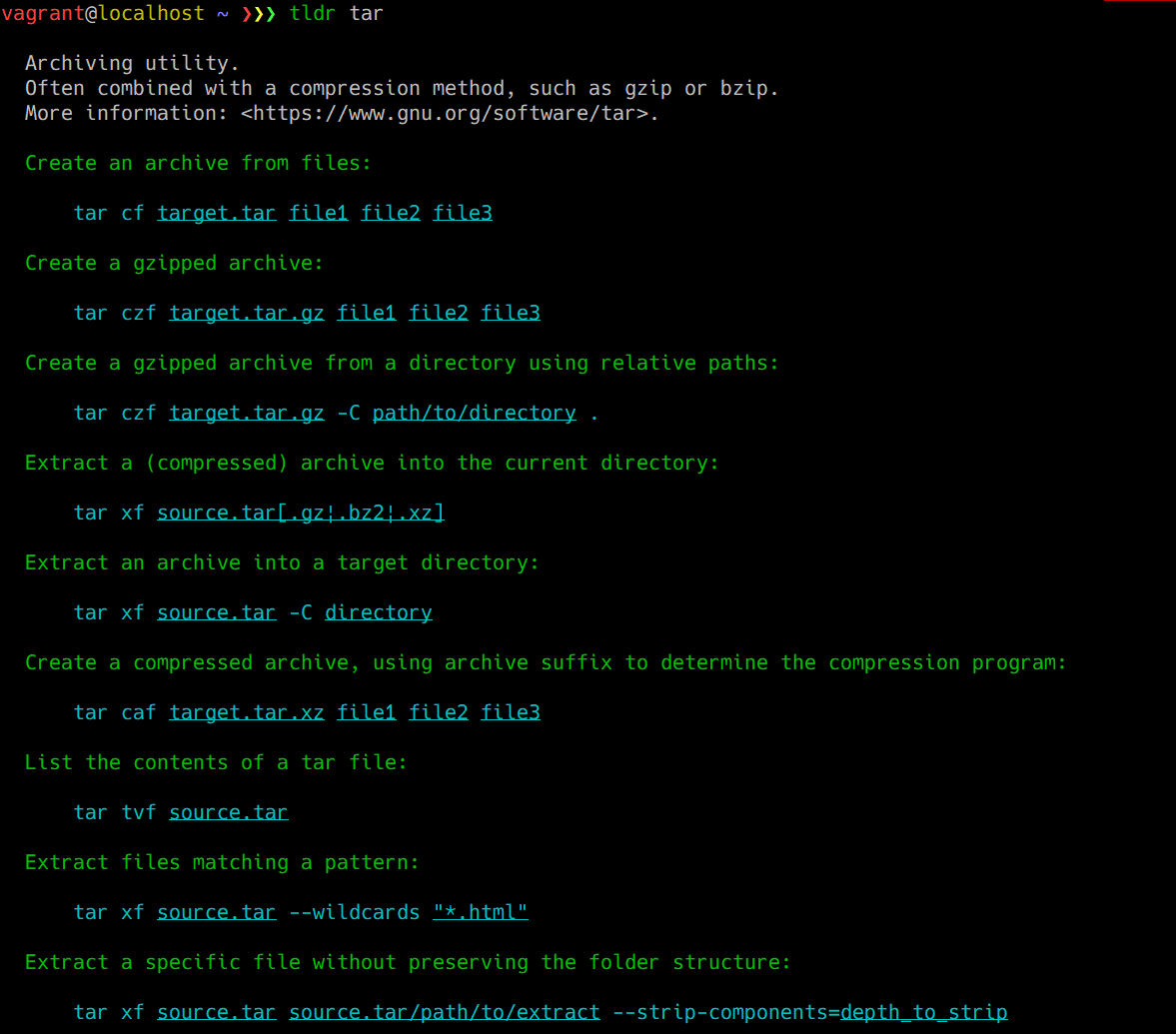
dockerコマンドの使用例。
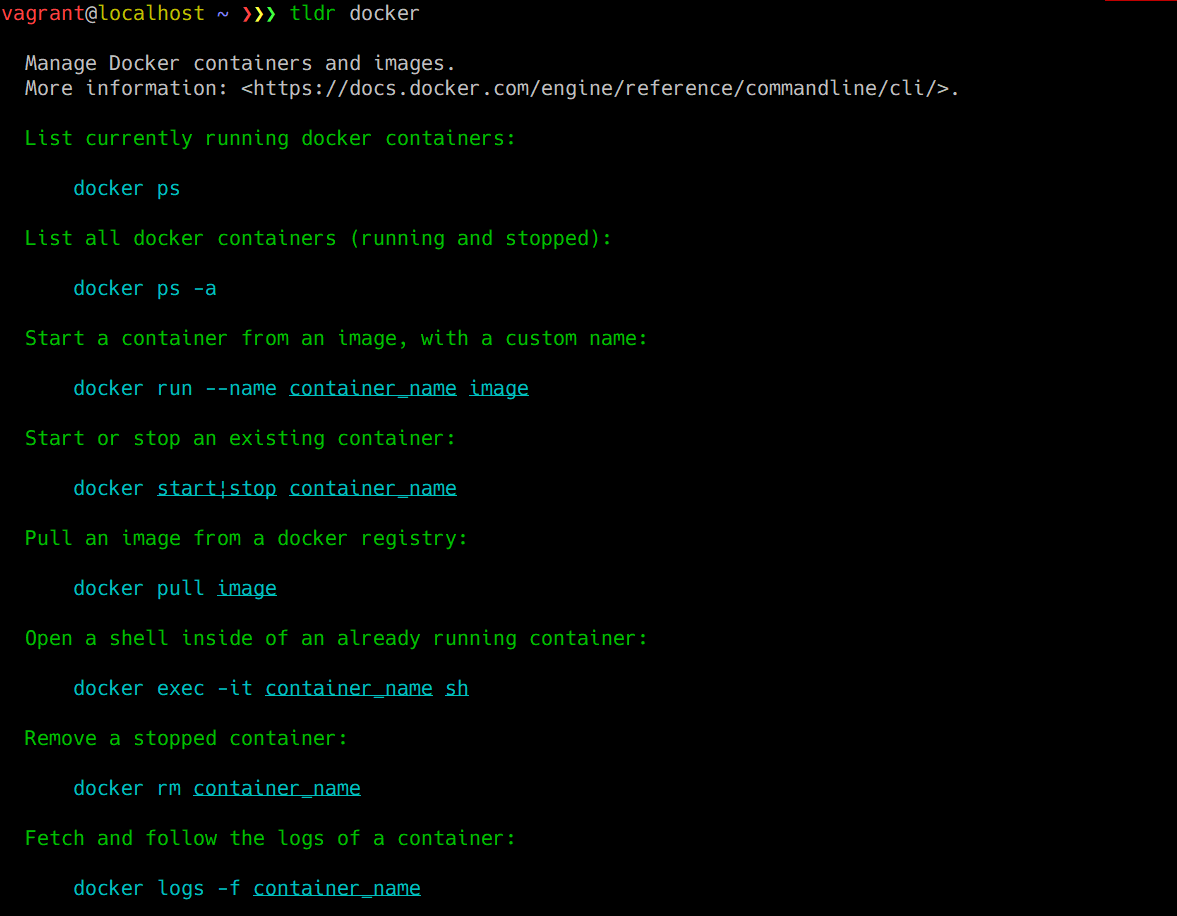
検索可能なコマンドは--listオプションで確認できる(カンマ区切りで1行で表示される)。
約1,500のコマンドが対応しているようだ。
$ tldr --list | sed "s/, /\n/g" | head 7z 7za 7zr a2disconf a2dismod a2dissite a2enconf a2enmod a2ensite a2query $ tldr --list | sed "s/, /\n/g" | wc -l 1483
表示スタイルの設定変更
表示スタイルの設定を変更するには、まず--seed-configでベースとなる設定ファイルを作成する。
$ tldr --seed-config Successfully created seed config file here: /home/vagrant/.config/tealdeer/config.toml
toml形式の設定ファイルの内容。
$ cat ~/.config/tealdeer/config.toml [style.description] underline = false bold = false [style.command_name] foreground = "cyan" underline = false bold = false [style.example_text] foreground = "green" underline = false bold = false [style.example_code] foreground = "cyan" underline = false bold = false [style.example_variable] foreground = "cyan" underline = true bold = false [display] compact = false use_pager = false
上記設定ファイルを編集すれば文字色、背景色、コンパクト形式表示に変更できる。